Labs Information: FastX
FastX is commercial-grade Linux remote desktop software. Unlike straight X11, it is optimized for WANs and home internet broadband connections. Northwestern IT maintains a large number of licenses of FastX for its Quest HPCC environment. They were good enough to grant us permission to use these freely on our lab systems.
FastX provides easy, fast, and persistent web-based (and client-based) remote access to the Linux GUI on the Wilkinson lab PCs and servers. The next section describes how to use FastX via a web browser.
N.B.: Because the web based stuff uses real SSL certs, and the DNS name of the Wilk lab machines is in the .ece. domain (this is a carry-over from when the lab belonged to ECE only), you must use that name. See the example below.
For example, if we want to open a FastX connection to the Wilkinson machine
joker, here’s what we’d do:
- Turn on VPN if you’re not on campus.
- Go to
https://joker.ece.northwestern.edu:3300/Again, note that you must use theecedomain, noteecs. - You will be prompted with a login screen. Use your CS/ECE credentials.
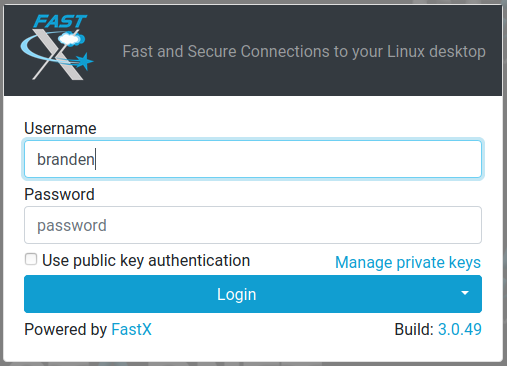
- If you don’t have any active sessions, you’ll see this screen. Click the
+.
- Click the
NUEECSGnome icon and then launch.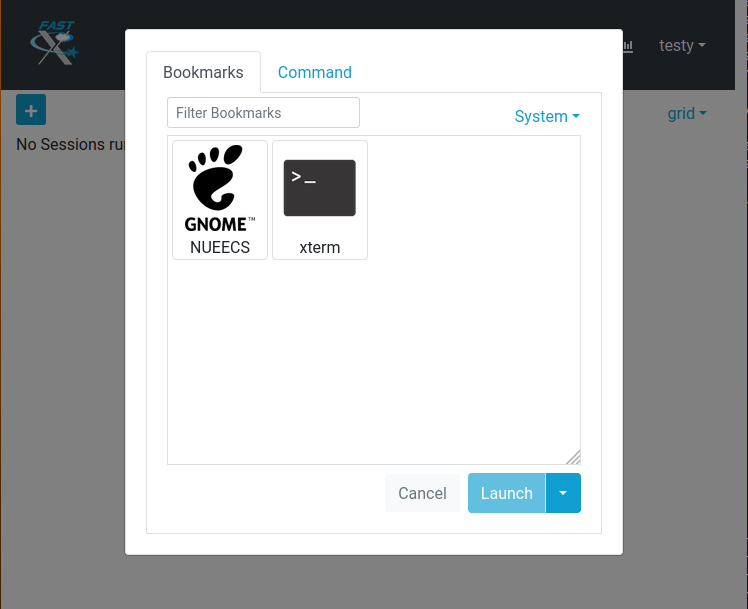
- You’re logged into joker. Do what you need to do then close your browser tab.
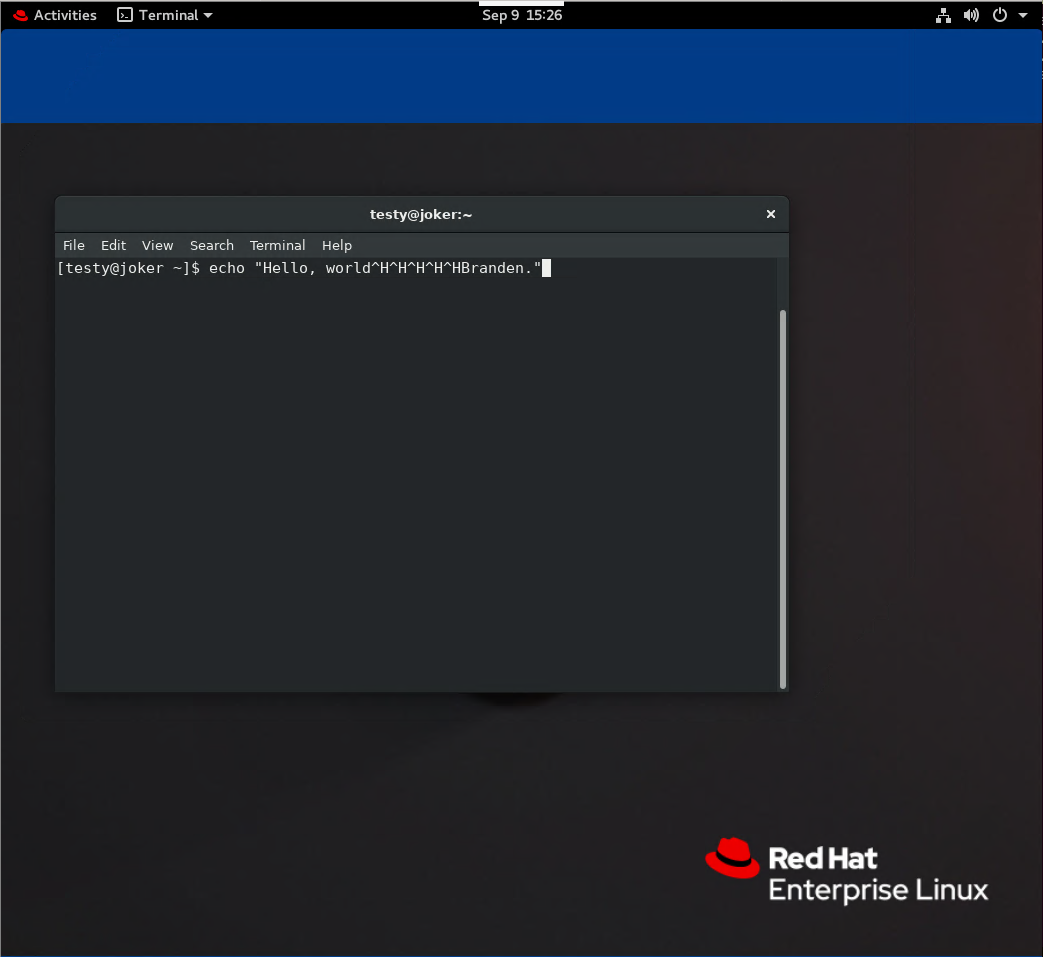
- The next time you come back to joker’s FastX, you’ll see your established session
waiting for you to reconnect by clicking the “play” button on it.
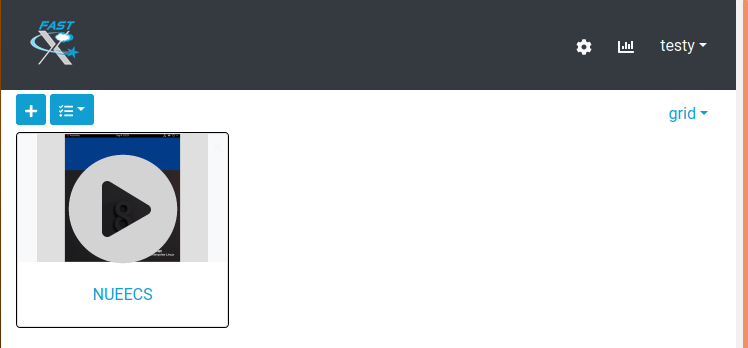
That’s it.